Les Commandes à votre disposition sur War of World (WW)
Freelancer :: La Partie Publique (ouverte à tous) :: Annonces importantes des Admins :: Infos concernant WW (War of Worlds)
Page 1 sur 1
 Les Commandes à votre disposition sur War of World (WW)
Les Commandes à votre disposition sur War of World (WW)
Posté par V-Psyché dans le Bar mais bien plus utile ici et surtout plus facile à dénicher. Si question, voir avec Psyché, merci à vous 
En attendant (une nouvelle mise à jour) je me contente de ces quelques commandes :
[General] Available for all Players
[Admin commands] Available only for Admin Team
Invite one other Pilot in the Group Channel (same if him not in your system)
/i PilotName Or /invite PilotName
/l sends the same private message to each player in your system
/j accept an invitation from group
/g speak in channel group
/s speak in private channel
And to see other available commands
/? Or /help
Help = /help - Show help topic.
List = /list - Show player list.
Dots = /dots - Show list of templates for /restart command.
Frags = /frags - Show info about players' kills and deathes.
Cargo = /cargo - Scan cargo bay of another player.
Givecash = /givecash - transfer money across Sirius.
Restart = /restart - Set character start conditions by template.
Setrobot = /setrobot - Fun stuff. Make Trent look like robot.
Setmonkey = /setmonkey - Fun stuff. Give monkey head to Trent.
Settrent = /settrent - Fun stuff. Make Trent look like usual.
Credits = /credits - Show info about FLShell authors. u/ speak with universe
Setadmin = /setadmin - Grant/Revoke administrative rights to player.
Kick = /kick - Kick player from the server.
Ban = /ban - Ban player.
Unban = /unban - Unban banned player.
Jump = /jump - Bring user to another location in Sirius.
Land = /land - Instant land on any base or planet.
Getcash = /getcash - Add some amount to your cash.
Fine = /fine - Fine player for violation.
/help
-----------------------------------------------------
Display help topic or command list if is omitted.
/list [pageNo]
-----------------------------------------------------
Show players list along with their slot number,
factions and ships.
Slot number can be used instead of player name
in other FLShell commands. E.g. ##1 means player
in slot number 1.
/dots
-----------------------------------------------------
Show list of templates for /restart command
/frags [pageNo]
-----------------------------------------------------
Show info about players' kills and deathes.
/cargo
-----------------------------------------------------
Scan cargo of another player if he is in freighter.
/givecash
-----------------------------------------------------
Instant transfer money to another player. Commission is 30%.
Also you can transfer money to your offline character within same account.
/restart
-----------------------------------------------------
Restart player with new start condition
(faction, ship, location etc) using template.
List of templates can be shown by /dots command.
Example: /restart corsair
/setrobot
-----------------------------------------------------
Fun stuff. Make Trent look like robot.
To see effect run command in space then dock and enter to the bar
/setmonkey
-----------------------------------------------------
Fun stuff. Give monkey head to Trent.
To see effect run command in space then dock and enter to the bar
/settrent
-----------------------------------------------------
Fun stuff. Make Trent look like usual.
Revert changes made by /setrobot and /setmonkey commands.
To see effect run command in space then dock and enter to the bar
/credits
-----------------------------------------------------
Show info about FLShell authors. ;
; Admin commands
; --------------
; NOTE: Help for admin commands will be shown only to admin players.
;
/setadmin [revoke]
-----------------------------------------------------
Grant administrative rights to player.
Administrative rights will be revoked if optional keyword "revoke" is specified.
/kick
-----------------------------------------------------
Kick player from the server.
/ban
-----------------------------------------------------
Ban player. Works also for offline players.
/unban
-----------------------------------------------------
Unban banned player.
/fine
-----------------------------------------------------
Fine player for. A message will be shown to player
/land
-----------------------------------------------------
Instant land on a base. Use with care (see FLShell.ini for details)
Example:
/land li01_01_base - land to Manhetten
/getcash
-----------------------------------------------------
Add to your cash. Amount can be negative to deduct from the cash.
/jump [player_name]
-----------------------------------------------------
Bring user to another location in Sirius
Locations are specified in [JumpLocations] section
of FLShell.ini file. Optionally you can jump another player.

En attendant (une nouvelle mise à jour) je me contente de ces quelques commandes :
[General] Available for all Players
[Admin commands] Available only for Admin Team
Invite one other Pilot in the Group Channel (same if him not in your system)
/i PilotName Or /invite PilotName
/l sends the same private message to each player in your system
/j accept an invitation from group
/g speak in channel group
/s speak in private channel
And to see other available commands
/? Or /help
Help = /help - Show help topic.
List = /list - Show player list.
Dots = /dots - Show list of templates for /restart command.
Frags = /frags - Show info about players' kills and deathes.
Cargo = /cargo - Scan cargo bay of another player.
Givecash = /givecash - transfer money across Sirius.
Restart = /restart - Set character start conditions by template.
Setrobot = /setrobot - Fun stuff. Make Trent look like robot.
Setmonkey = /setmonkey - Fun stuff. Give monkey head to Trent.
Settrent = /settrent - Fun stuff. Make Trent look like usual.
Credits = /credits - Show info about FLShell authors. u/ speak with universe
Setadmin = /setadmin - Grant/Revoke administrative rights to player.
Kick = /kick - Kick player from the server.
Ban = /ban - Ban player.
Unban = /unban - Unban banned player.
Jump = /jump - Bring user to another location in Sirius.
Land = /land - Instant land on any base or planet.
Getcash = /getcash - Add some amount to your cash.
Fine = /fine - Fine player for violation.
/help
-----------------------------------------------------
Display help topic or command list if
/list [pageNo]
-----------------------------------------------------
Show players list along with their slot number,
factions and ships.
Slot number can be used instead of player name
in other FLShell commands. E.g. ##1 means player
in slot number 1.
/dots
-----------------------------------------------------
Show list of templates for /restart command
/frags [pageNo]
-----------------------------------------------------
Show info about players' kills and deathes.
/cargo
-----------------------------------------------------
Scan cargo of another player if he is in freighter.
/givecash
-----------------------------------------------------
Instant transfer money to another player. Commission is 30%.
Also you can transfer money to your offline character within same account.
/restart
-----------------------------------------------------
Restart player with new start condition
(faction, ship, location etc) using template.
List of templates can be shown by /dots command.
Example: /restart corsair
/setrobot
-----------------------------------------------------
Fun stuff. Make Trent look like robot.
To see effect run command in space then dock and enter to the bar
/setmonkey
-----------------------------------------------------
Fun stuff. Give monkey head to Trent.
To see effect run command in space then dock and enter to the bar
/settrent
-----------------------------------------------------
Fun stuff. Make Trent look like usual.
Revert changes made by /setrobot and /setmonkey commands.
To see effect run command in space then dock and enter to the bar
/credits
-----------------------------------------------------
Show info about FLShell authors. ;
; Admin commands
; --------------
; NOTE: Help for admin commands will be shown only to admin players.
;
/setadmin
-----------------------------------------------------
Grant administrative rights to player.
Administrative rights will be revoked if optional keyword "revoke" is specified.
/kick
-----------------------------------------------------
Kick player from the server.
/ban
-----------------------------------------------------
Ban player. Works also for offline players.
/unban
-----------------------------------------------------
Unban banned player.
/fine
-----------------------------------------------------
Fine player for
/land
-----------------------------------------------------
Instant land on a base. Use with care (see FLShell.ini for details)
Example:
/land li01_01_base - land to Manhetten
/getcash
-----------------------------------------------------
Add
/jump
-----------------------------------------------------
Bring user to another location in Sirius
Locations are specified in [JumpLocations] section
of FLShell.ini file. Optionally you can jump another player.
Invité- Invité
 Re: Les Commandes à votre disposition sur War of World (WW)
Re: Les Commandes à votre disposition sur War of World (WW)
En fait c'est gentil mais il ne fallait pas t'embêter avec cette liste car j'avoue c'est un copier coller que j'ai fait vite fait de la liste qui est à disposition des joueurs sur notre site.
Et comme j'envisage de mettre certaines choses en place il n'est pas certain que cette liste soit toujours d'actualité dans quelques temps.
Et comme tu le dis il est préférable de ne pas noyer d'informations et de perdre les lecteurs, sans compter que l'on rencontre de plus en plus de débutants en multi joueurs et ils sont loin d'être familiarisés avec les commandes console.
Heu, une petite chose, l'abréviation pour notre serveur c'est WW afin de ne pas confondre avec l'abréviation pour un célèbre jeu. Edit Lulu : c'est corrigé ;p
Edit Air : description de la sous-section corrigée, autant pour moi
Et comme j'envisage de mettre certaines choses en place il n'est pas certain que cette liste soit toujours d'actualité dans quelques temps.
Et comme tu le dis il est préférable de ne pas noyer d'informations et de perdre les lecteurs, sans compter que l'on rencontre de plus en plus de débutants en multi joueurs et ils sont loin d'être familiarisés avec les commandes console.
Heu, une petite chose, l'abréviation pour notre serveur c'est WW afin de ne pas confondre avec l'abréviation pour un célèbre jeu. Edit Lulu : c'est corrigé ;p
Edit Air : description de la sous-section corrigée, autant pour moi
Invité- Invité
Freelancer :: La Partie Publique (ouverte à tous) :: Annonces importantes des Admins :: Infos concernant WW (War of Worlds)
Page 1 sur 1
Permission de ce forum:
Vous ne pouvez pas répondre aux sujets dans ce forum|
|
|

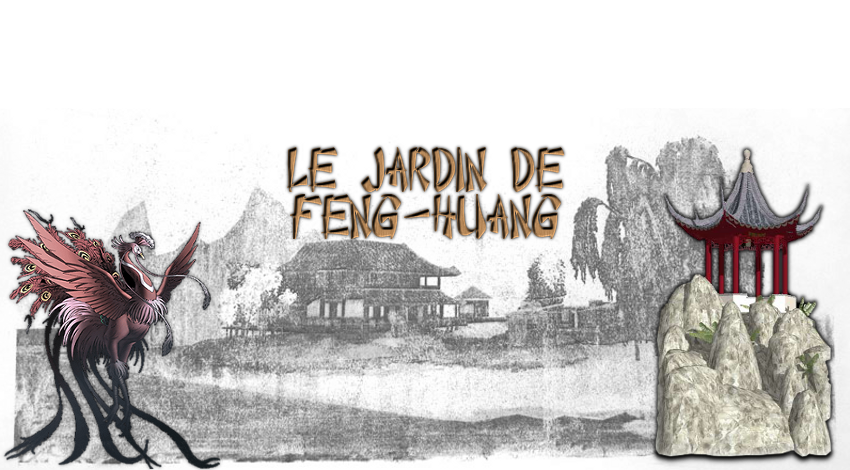






 par Invité Dim 27 Jan - 6:35
par Invité Dim 27 Jan - 6:35